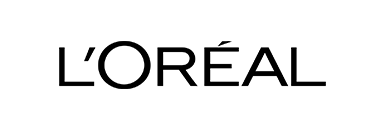FAQs
Find the answer to your question here.
General
Datacapt is a next-generation EDC platform for study management and data collection for clinical research.
Several modules are available to digitize all the processes: eConsent (Electronic Informe Consent Form), eCRF (Case Report Form), ePRO (voluntary questionnaires, Diaries…), eConsult (teleconsultation), site CTMS and API
Time-saving, optimal data security, better data quality, 100% traceability, reduced use of paper and excel spreadsheets, 24/7 accessibility of data and studies
Solutions
The eConsent is the digital version of your free and informed paper consent.The module offered by Datacapt allows you to build an interactive consent with text, images, and videos.Datacapt allows you to send this electronic consent for an electronic signature on a phone, tablet, or computer.Electronic consent does not replace paper consent 100%.
ePRO is the digital version of your participant questionnaires.With the ePRO module, you can build all your questionnaires in record time. Eliminate paper and collect real-life data at any time.You also have the possibility to create daily logs with the ePRO module.The ePRO dashboard allows you to monitor the progress of your questionnaires in real-time. Create automatic reminders, collect photos, and much more…
The eCRF is the electronic version of your observation books. This module allows you to create all your studies and forms in a few clicks. Create, collect, control, share and secure all your data on a single platform.
The eConsult allows you to contact your subjects in teleconsultation and at any time directly on their phone, tablet, or computer.This module is linked to the eCRF, eConsent, and ePRO allowing you to collect data on the platform.
Data security and protection
Datacapt is a SaaS (cloud) solution hosted on French, German, and Irish servers. All servers are ISO 27001 and HDS certified. Datacapt is GDPR compliant and guarantees the availability and protection of your data.
Datacapt is regularly audited and penetration tested by an external partner company. All data is encrypted and replicated in real-time in several zones.
The data is hosted on AWS in 3 availability zones. Backups are hosted in Germany or Ireland.Our HDS servers are managed by COREYE HEALTHCARE (Pictime Group), certified ISO 27001, and HDS (6 layers).
Each user can activate two-factor authentication (2FA) if they wish. To do so, they need to download an application such as Google Authenticator, Authy, etc.
Datacapt offers SSO using the SAML 2.0 protocol. This means that you can log in with your company’s credentials. The management of passwords is therefore entirely managed via SSO.
Product
Yes, you can re-use an eCRF or part of an eCRF in a new study with a few clicks using templates.The template function allows you to save complete forms, but also sections or sub-sections of your forms. This can be a visit or a sub-visit for example.This function is particularly useful when you have to create the same visits several times. It saves you time in building your forms.
Yes, the platform is in more than 10 languages regarding the user interface. You can also build all your forms in more than 85 languages.
Randomization is available on Datacapt. We propose variable randomization by block generated directly by the platform. You can also add one or more stratifications (by the center, by gender, by specific questions…).
Our randomization algorithm is validated and regularly tested during new updates.
Yes, query management is available on Datacapt. You can add manual queries, each query can have up to 50 responses. Datacapt also allows you to generate automatic queries that can be configured in the eCRF builder.
Queries have 3 statuses: open, resolved, and closed.
An interactive dashboard allows you to follow all the queries in real-time.
In both eCRF and ePRO, users have the possibility to add large files. By default, a limit of 10MB per file is applied, but we can increase this limit according to your needs. Adding images or videos is a type of question available when creating your forms. It is also possible to view uploaded files in Datacapt.
Your electronic questionnaires and consents are sent by email or text.
Yes, you have access to automatic real-time dashboards and reports.
Study monitoring: Number of patients included, study and visit progress, signatures, exclusions…
Queries: Number of queries, the status of queries…
Data Review: Data control and review.
You can export all your data in Excel (XLSX), PDF, and CSV formats.
For XLSX and CSV formats, you can export in labels (e.g. Female; Male) or in numbers (e.g. 1;2) according to your needs.
Yes, Datacapt allows great flexibility regarding data access and rights. You can create new roles at any time. Datacapt offers 6 predefined roles: Admin, Project Manager, Auditor, Monitor, Investigator, and Main Investigator.
The Datacapt platform allows you to define roles and access authorizations very easily.
Each role has specific access to different functionalities and data.
The person in charge of the platform can prohibit access so that the sponsor cannot access data that identifies patients. To do this, you only need to define a profile with the necessary rights.
No, there is no limit to the number of users in your environment.
Datacapt has an application programming interface (API) that supports authentication and authorization of API calls through the OAuth2 standard.
Validation and compliance
Yes, Datacapt is a validated and audited system. A quality assurance team is in place and we perform a large number of tests according to defined and specific development and testing procedures.
Yes, the Datacapt platform is FDA 21 CFR Part 11 compliant.
Yes, Datacapt ensures compliance with the GCP guidelines by being ICH GCP compliant.
You are the owner of your data and the forms created on the Datacapt platform.The Datacapt teams have no access to your data or your forms.
The Datacapt platform does not require any coding or specific skills.
Yes, you can contact us at any time for a demonstration of our platform. To do so, simply contact us on this page: link
Yes, our team can set up and build your study and forms. All you have to do is send us your annotated CRF in Word, Excel, or PDF format.
Have you tried clicking on “forgot password”?
If you do not receive an email to set a new password, please contact the following email address: support@datacapt.com
Other question